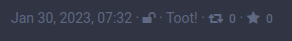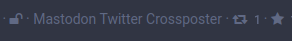Filtering Twitter Content in Mastodon
Someone on Mastodon recently posted about wanting to filter all things Twitter on their home feed but were unsure what the recipe of filters and settings to use were.
I thought it might be good to put this information in blog form rather than having a short pinned toot sitting on my profile like this one.
I’ve been filtering posts referencing Twitter to some degree for a while now, this is what I do:
Filtering cross posts:
🐦🔗
RT @
#xp
@twitter.com
This three above will filter out most posts that were sent over from Twitter or copy-pasted.
Note that this will not filter out services that do not indicate they are cross posted, you’ll need to look at the client information for the post. This is found when you open up a post on the posters home instance and look down by the post date and boosts/likes.
Post using the Toot! client:
A cross posted post:
The following filters will remove posts with Twitter links:
t.co/
twitter.com/
The first one is Twitters link shortening domain and one can easily assume using it means feeding usage data and analytics to how people browse the web.
Other options to set would be checking “Home and lists” along with unchecking the “Whole word” setting for each filter. This will wild card anything before or after the keyword/phrase.
Last, if you can also add Twitter to the filter list too and not have any mention of Twitter on your feed.